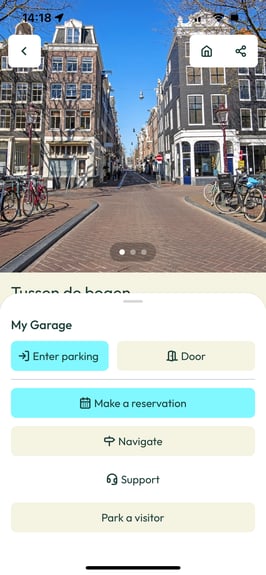What can I do via My Garage?
Functionalities in My Garage
Via “My Garage” in the My Way app, you get access to the following features.
You can find My Garage on your Homescreen (house icon at the bottom left).
-
Park with your subscription
-
Opening the pedestrian door of the garage
-
Creating a reservation for visitors
-
Changing the license plate associated with your subscription
Note:
-
Can't find "My Garage" in the app, even though you should have access? First, check if you have added a vehicle in the app. You can find out how to do this in this article: Adding a vehicle. Have you already added your vehicle and still don't see the garage? Then please contact the garage manager.
-
The available features may vary per garage. If you’re not sure whether one of these options applies to you as a resident, please contact us via WhatsApp.
1. Park with your subscription
At most locations, you can enter and exit automatically using license plate recognition. In addition, you can also enter and exit through the app.

-
Open the My Way app and go to your Homescreen.
-
Press the blue “Enter parking” button to start a parking session. The entrance will open, and a booking will be started for you.
-
You can now find your booking under Bookings (calendar icon).
-
From this booking, you can also exit the garage using the red “Exit parking” button.
More information on how to park with a subscription can be found here.
2. Opening the pedestrian door
As a resident of the building, you always have the ability to open the pedestrian door of the garage.
- Open the My Way app and go to your Homescreen.
- Press the “Door” button to open the pedestrian door.
- If you have a booking, this button is also available within your booking.
More information about opening the pedesterian door can be found here.
3. Create a booking for your visitors
You can also create a reservation for your visitors. Depending on the location, your visitors can then enter and exit via license plate recognition, or you can share the reservation with them so they can enter and exit themselves.
- Open the My Way app, go to your Homescreen, and open your garage by tapping on it.
- Select “Park a visitor” and follow the steps.
- Once the reservation has been created, your visitor can park in your garage.
More information on how to make a reservation for your guests can be found here.
Want to share the booking with your visitors? More information can be found here.
4. Change the license plate of your subscription
You can also easily manage the vehicles on your subscription. All vehicles listed in My Garage are part of your subscription. Depending on the number of parking spaces, one or several vehicles can be parked at the same time.
You can remove/update the current license plate or add new vehicles.
Looking for information on how to add/remove Vehicles from your account? Go here.
4a. Update the license plate of your current vehicle

- Open the My Way app, go to your Home Screen, and open your garage by tapping on it.
- Scroll down until you see your vehicle(s).
- Tap the gear icon.
- Edit your license plate or remove it.
4b. Add a vehicle to My Garage
- Click “Add Vehicle”.
- Here you’ll find an overview of vehicles already added under “Vehicles.” The vehicles shown in grey are those you have already added to My Garage.
- Add an existing vehicle by tapping the “+” icon.
- Or add an entirely new vehicle by tapping the “+” icon in the top right corner. After adding this license plate, press the “+” icon again to add it to My Garage.
- You will now see the newly linked license plate in your list of vehicles!
Note: If you do not select the vehicle after entering your license plate, this vehicle will not appear in your Garage.
Need help? Please contact our Live Support via WhatsApp