How do I download an invoice?
How to download the invoice for your booking
Via the My Way app, you can download an invoice for each booking individually, or in bulk per month.
Furthermore, you can add both your personal and company billing details to the app, and choose which details are shown on the invoice.
Billing information
You can add billing information to the app as follows:
- Open the My Way app
- Go to your account at the bottom right (the icon of a person)
- Navigate to 'Billing details'
- Under billing details, you can add both your personal and business information
Single invoice
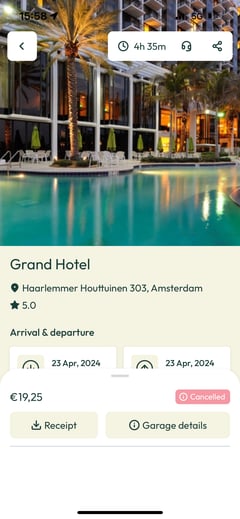
You can download the invoice for a booking, once the booking has ended.
You can download the invoice as follows:
- Open the My Way app
- Go to 'Bookings' (calendar-icon)
- Open the booking
- Press 'Download receipt'
- Choose your personal or company details
Bulk invoices
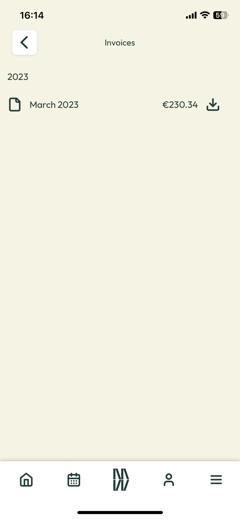
You can also download the invoices per month, in bulk.
- Open the My Way app
- Go to your account (person icon)
- Navigate to 'Invoices'
- Select the desired month
- Download your invoices in bulk!
If you made a reservation through the website, please send an email to support@myway.app with the details of your reservation. An invoice will then be prepared for you.
Need help? Please contact our Live Support via WhatsApp