How can I edit my Listing?
Here's how to edit your Listing!
For Unpublished Listing: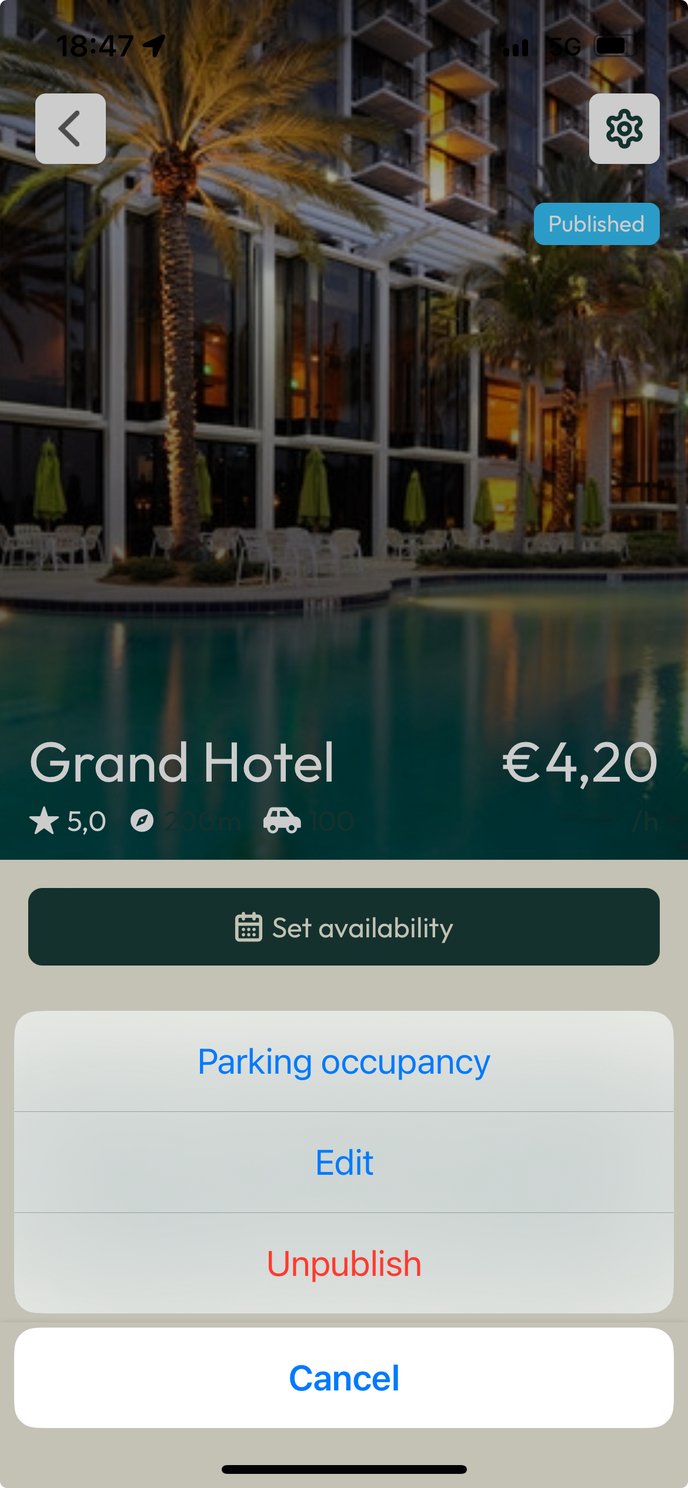
If you haven't published your Listing yet, you can freely edit it.
- Open the desired Listing
- You can now edit your Listing
For Published Listing:
If you have already published your Listing but want to make changes:
- Open the desired Listing
- Tap on the gear icon in the top right corner
- Press "Edit"
- You can now edit your Listing
Done editing? Tap on the gear icon in the top right corner to exit edit mode!