Find a location via the My Way app
Searching for a location via the My Way app
Here you can find information about searching for a parking location.
Do you want to know more about parking with a Park Direct or Reservation?
Don't have the app yet? You can download our app on Android and Apple.
More information about creating your account can be found here.
1. Go to the map
Via the map, you can search for our locations.
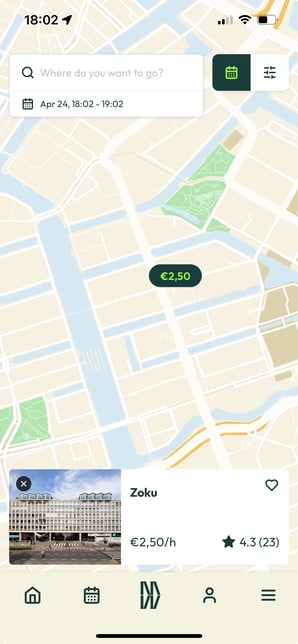
- Open the My Way app.
- Press the My Way logo at the bottom center.
2. Filter and search
You can easily search by city or address. In addition, you can use a filter. Based on your selected filter and search query, the relevant locations will be displayed.
If no filter is set, all locations will be shown!
Using the filter, you can refine your search in several ways. To open the filter, tap the filter button in the top-right corner of the map.
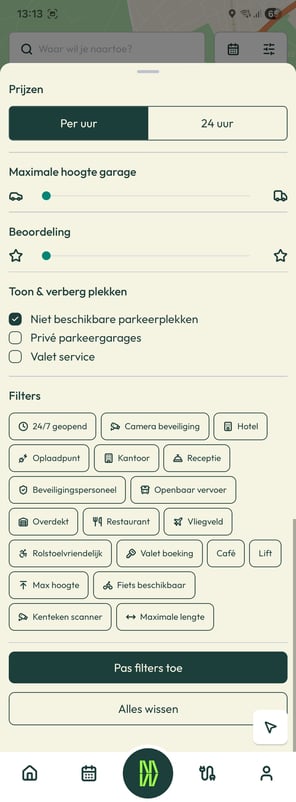
- Prices: Here you can choose whether to display the hourly rate or the 24-hour rate for locations on the map.
- Maximum entry height: Enter the maximum vehicle height here.
- Rating: Filter locations based on reviews left by other users.
- Show & Hide: Filter locations that are unavailable, private, or that offer valet service.
- Filters: Here you can filter based on the different features of a location.
After adding your filters, save them by selecting “Apply filters.”
3. Make a reservation or start a Park Direct
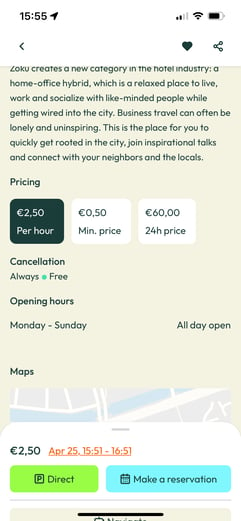
Have you found your desired location? Make a reservation using the blue button, or start a Park Direct using the green button.
- More information about the difference between a Park Direct and a Reservation can be found here.
- More information about making and parking with your Reservation can be found here.
- More information about starting a Park Direct can be found here.
Need help? Please contact our Live Support via WhatsApp